Infographics are a powerful tool to help marketers communicate, hence they’ve grown in popularity over the last decade. Why do they work so well? In addition to helping your brain process content quicker, they’re visually appealing and highly shareable, which is why they come in handy for all sorts of applications, from presentations to content marketing. To us, however, a well-crafted infographic isn’t just a piece of content; it’s a thing of beauty. That’s why we’ve compiled some of our favorite infographic examples for your inspiration.
From how-tos to social issues, these infographics are awesome examples of how to do brand storytelling through a visual medium.
9 of the Best Infographic Examples
Whether you’re looking for general design inspiration or a few fresh content ideas, here are some of our favorite infographics, plus a few tips on how to put infographics to work for you.
1)A Well-Balanced Blog by LinkedIn
As the market becomes saturated with infographics, finding unique and creative ways to rise above the noise is essential. This LinkedIn infographic does just that in two ways.
First, it takes a thematic approach to the content. Rather than providing a matrix outlining when to post certain types of blog content, LinkedIn uses a visual metaphor to communicate the information. This helps make the subject matter more exciting and easier to understand.
Second, the use of photography is visually appealing. With photos of meats, vegetables, and grains, the infographic design takes on its own personality. What could be better? We’re left with a great resource that’s amazing to look at.
Pro tip: Take a cue from LinkedIn and mix up your design.It’s easy to get stuck in the same infographic style, but you don’t have to do the same thing over and over.From photography to line art, here are 7 different infographic styles to experiment with. You might also be inspired by theseminimal infographic design examples.
2)The Sound Of Colorby Kelly-Moore Paints
Choosing the right color is a challenge, whether you’re buying a new car or decorating your nursery. Kelly-Moore Paints knows this, so they came up with a brilliant idea: Why not choose a color based on your favorite music? It’s a novel and fun way to showcase their color expertise, but best of all, it’s also a beautiful infographic.
More conceptual art piece than infographic, this piece turned favorite albums into colorful data visualizationsbased on emotions experienced while listening to the music. The result is one of our infographic design examples.

Pro tip:This piece proves you can find plenty of creative ways to show off your brand, no matter your industry. If you and your team are stuck, here are 16 ways to think of infographic ideas. (For more data visualization inspired by things in everyday life, take a look at our coffee-themed data visualization poster.)
3)Boulder Is For Funby AppliedTrust
You can’t have a roundup ofinfographic designexamples without featuring a map of some kind. (We’re pretty sure it might be a law.) This infographic by AppliedTrust is a tourist’s guide to the nature trails of Boulder, Colorado, and it leaves us with some serious wanderlust.
With a bit of a retro style and intricate illustrations, this infographic proves a great practical resource for the hipster traveler in us all. So print this poster, stick it in your Herschel bag next to your Toms shoes, and get ready for one happy adventure in The Centennial State.
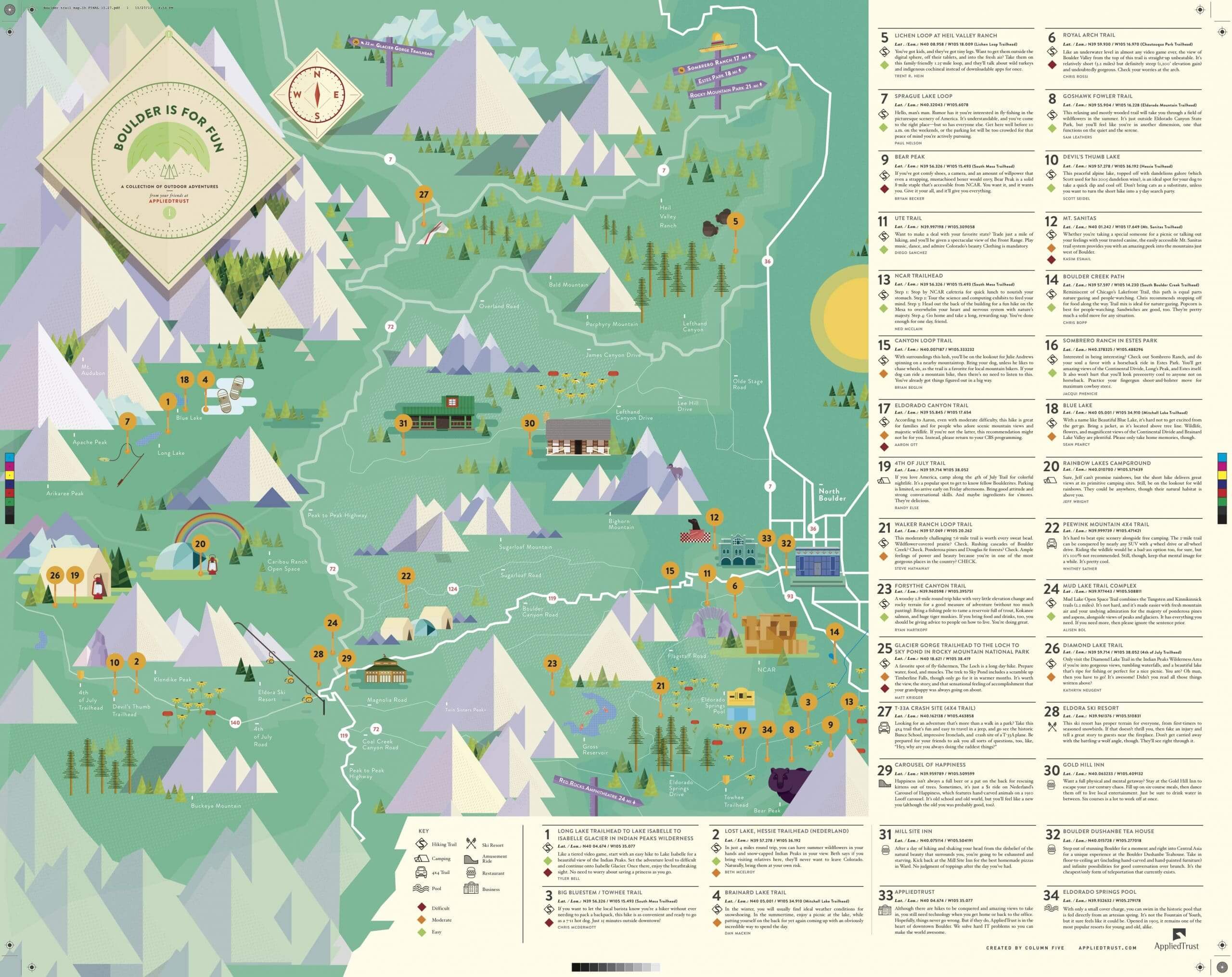
Pro tip: As this piece proves, there are plenty of ways to turn info into visually appealing content.From press releases to annual reports, find out what type of content you can turn into an awesome infographic. (If you’re looking for more travel-related visualizations, check out our interactive map of San Diego.)
4)Carbs Are Killing Youby Massive Health
We’ve all heard how curbing our fatty food consumption will help us lose weight. But according to this awesome infographic by Massive Health, carbs (not fats) may really be to blame.
This infographic does an excellent job of walking the reader through a somewhat complex process, while still maintaining a single takeaway: Fats don’t make us fat; carbs do. What’s more, visual learners can stand up and applaud the clear illustration style that accompanies it.

Pro tip: Great design is the key to elevating your infographics. Find out how to avoid the 15 most common infographic design mistakes.(If you’re looking for more health-related infographics, we have plentyfor you to check out.)
5)The Almighty Dollarby GOOD Magazine
Great infographic design starts at the content level, especially when you’re telling a story through data.
This infographic, produced by GOOD, examines income levels among different religious groups in the United States. With an unbiased approach, it does a fantastic job of visually presenting the data in a straightforward way—carefully opening up conversation around a somewhat touchy topic.
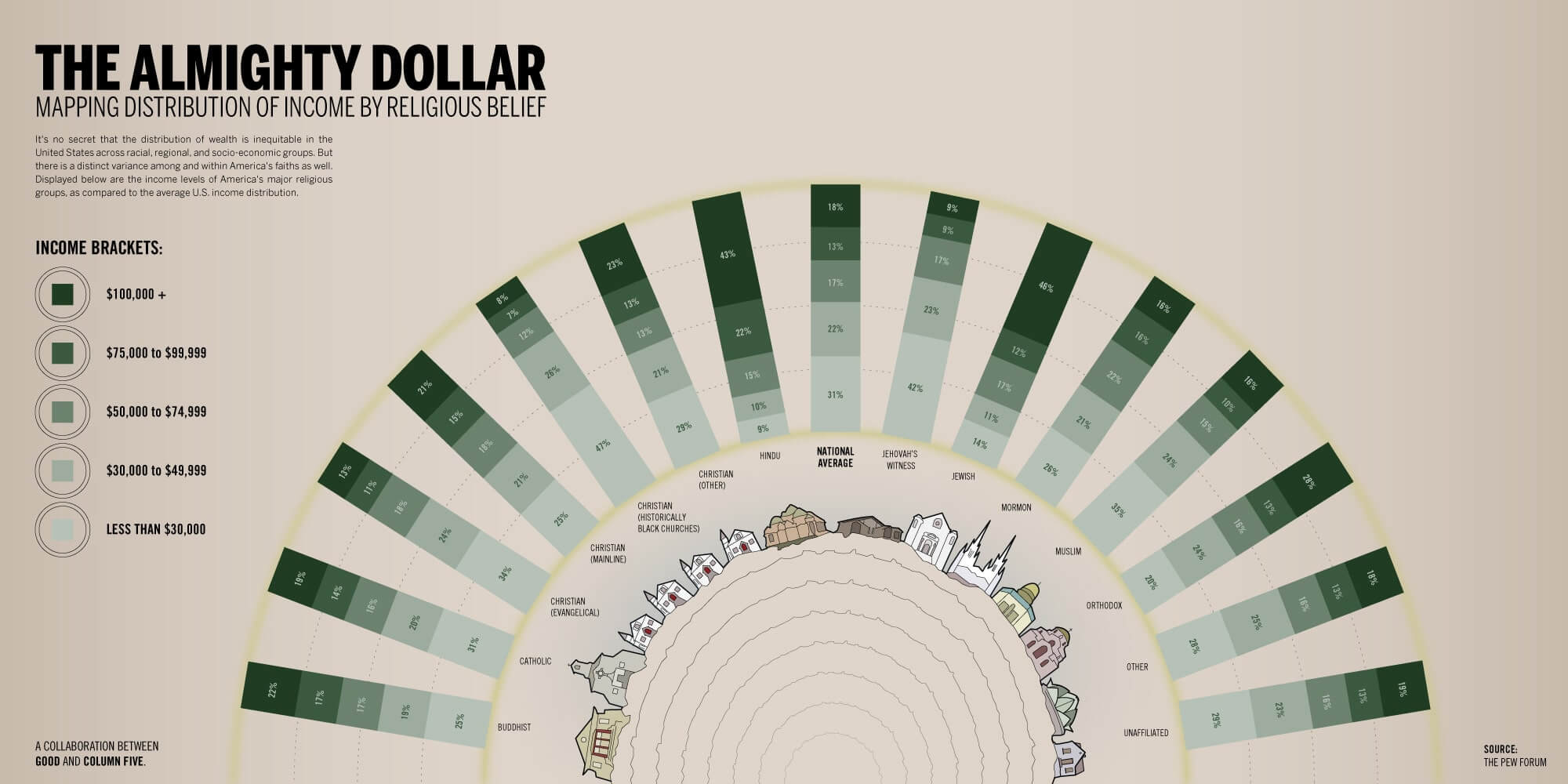
Pro tip: Great data visualization can do a lot to help people understand complicated data, but to do it well, you need to design data for clarity and comprehension. Find out how to design charts and graphs the right way before you attempt it, and follow these 25 tips to improve your data visualization.
6)How Marketers Create and Consume Content by NewsCred
Not all infographics have to be static.This NewsCred infographic (or infoGIF) proves this, as it visualizes the brand’s survey findings in a creative way.
The data visualization is presented along with animated illustrations that reflect the survey question. Even better, the graphic was designed modularly, allowing it to be sliced up into stand-alone panels, which can be published in blog posts, on social, etc.

Pro tip: Motion is always a visually engaging way to enhance content, whether on your blog or in your social feed. Try these 3 ways to animate your infographics and step up your game. You can even go a step further and turn your infographics into interactive experiences.
7)Ascend To New Heights In Content Marketingby Captora
A good infographic can enhance any subject, as this photo-heavy piece shows.
In this infographic,Captora breaks down the tracking tools and metrics that marketers find most useful for tracking the results of theircontent marketing strategy.
From a design perspective, the balance between photo elements and vector illustrations is visually stimulating, while the modular layout enables users to quickly find the content that interests them.

Pro tip: Even if you experiment with different infographic styles, remember that every infographic you create should fit your brand identity. Here’s how to make sure your infographics match your visual language so that you can express your creativity—but still stay on brand.
8)A Lyrical Good Time by Digit
Illustration can also be used well in infographics. For this infographic, financial company Digithad a unique concept: Tally up exactly how much a “good time” would cost, according tothe lyrics of different songs.
The information is accompanied by detailed illustrations of all the trappings described in the songs, offering an entertaining (and slightly whimsical) presentation.
(Illustrations are a great technique for narrative storytelling in infographics. You might also take a look at this Course Hero series, which visualizes famous novels.)

Pro tip: Infographic inspiration can come from anywhere; what matters most is that it’s something that people will be interested in. To make sure your content connects, create marketing personas and vet your ideas through them.
9)Seeing Greenby Digit
The topic of marijuana legalization is nothing new, but the conversation has shifted in recent years, as laws relax in various states throughout the U.S.
Taking a more journalistic approach to join the conversation, the folks at Digit sought to examine shifting public opinion, new taxation policies, and how global economies function under legal marijuana status.
Naturally, the infographic design is also a driving force behind the popularity of this graphic. Its subtle use of texture, clear breakdown of sections, and overall sharp designshow how to use a visual theme (e.g., weed) but not overpower the graphic.
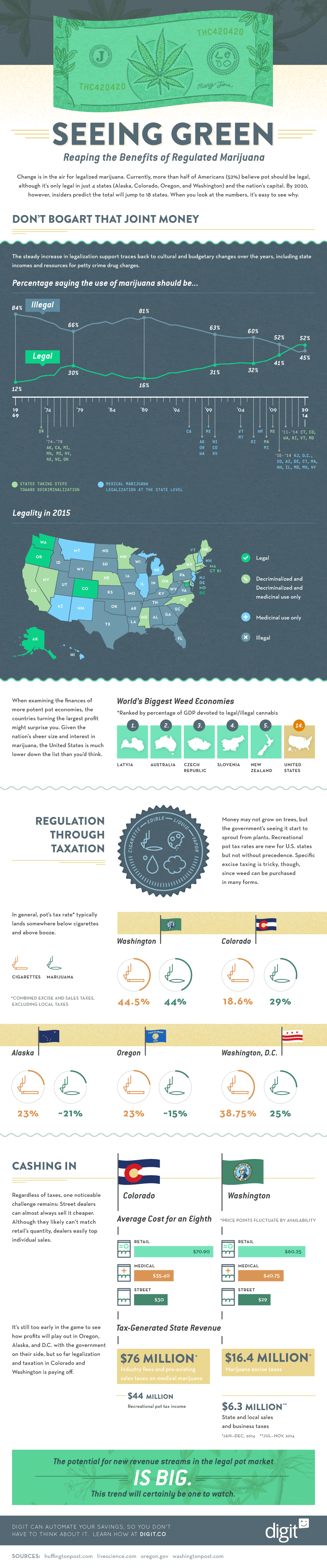
Pro tip: Timely topics can make great infographics if you approach them the right way. Find out how to newsjack your next infographic without being a jackass.
How to Make Better Infographics
To create great infographics, you need the time, skill, and creative capacity. Most importantly, you need the knowledge to execute them well—and efficiently. We’ve created thousands of infographics for brands, so we know what will make or break you along the way. To make sure you’re setting yourself up for success:
- Start with a creative brief.A good infographic always starts with a good brief. Use this infographic brief template to make sure you give your designers everything they need to execute the project well.
- Follow infographic best practices. There are tons of little things that can greatly improve your infographic process. Follow our step-by-step guide to make every stage of the process easier.
- Tell the right story.Download our free e-book The Content Marketer’s Guide to Data Storytelling for more storytelling tips.
- Work smarter.Bookmark this helpful roundup of 100+ tools and resources for making infographics.
- Get inspired.Check out these infographic design examples by brands who are doing content marketing the right way.
- Promote it well. Find outhow to optimize your infographic for more traffic, or download The Ultimate Guide to Content Distribution.
Lastly, if your team is strapped for time, energy, or resources, you might consider usingan infographic agency to help you create content at the volume you need. If you’re looking to outsource, here are 10 questions to ask an infographic agency, plus a few tips on how to work together once you find the right match. Of course, we’re always happy to chat about any of your infographic ideas.